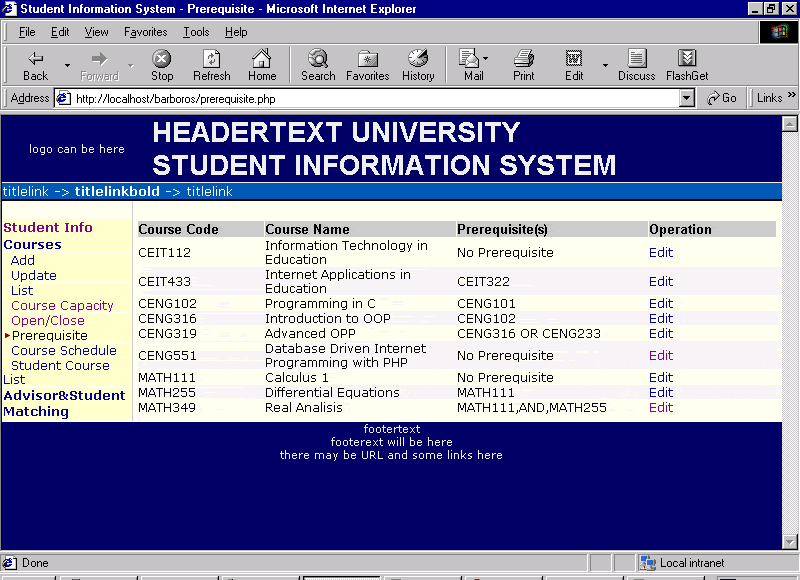
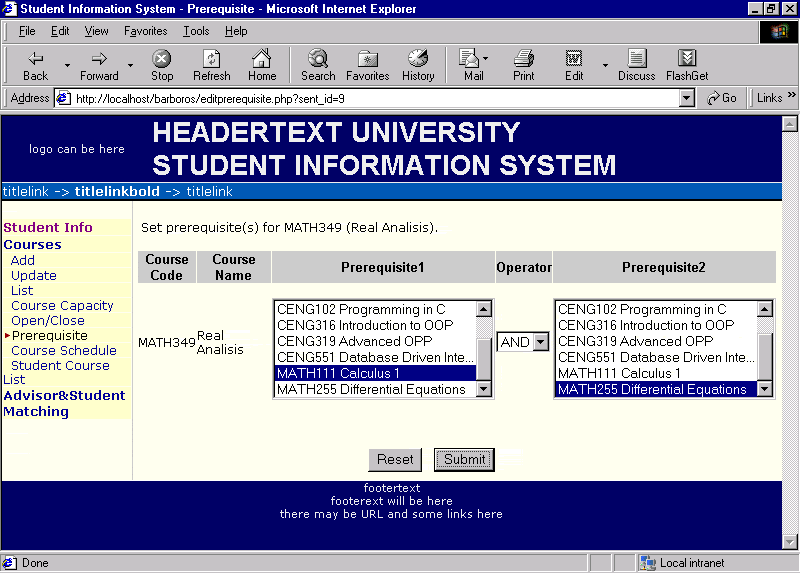
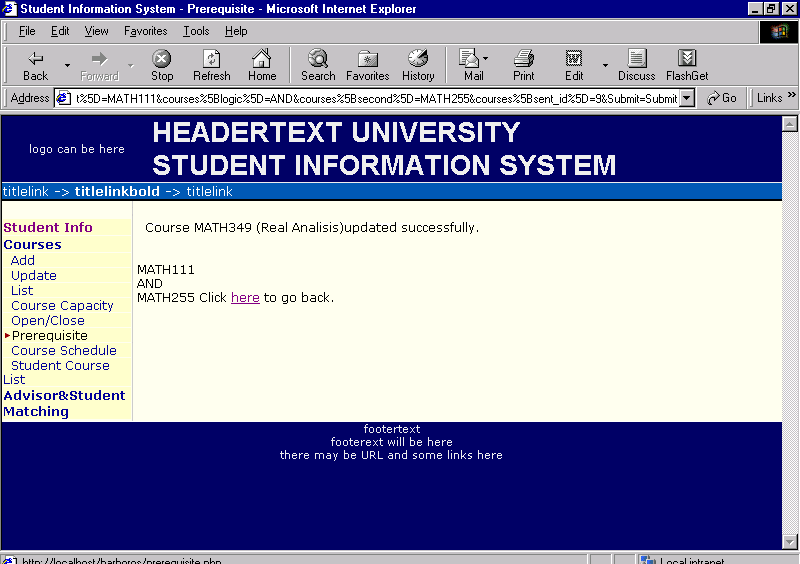
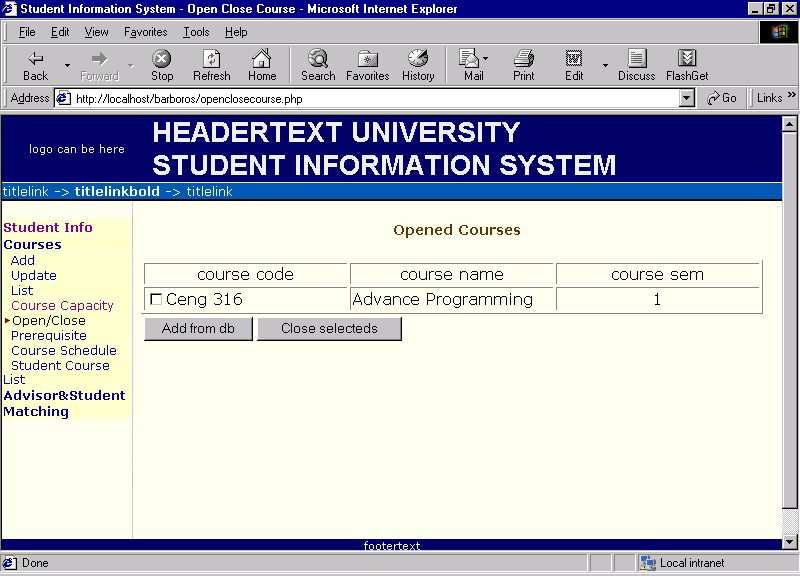

Prepared by Barboros
CAN
Project Manager of SIS/Dept_Adm
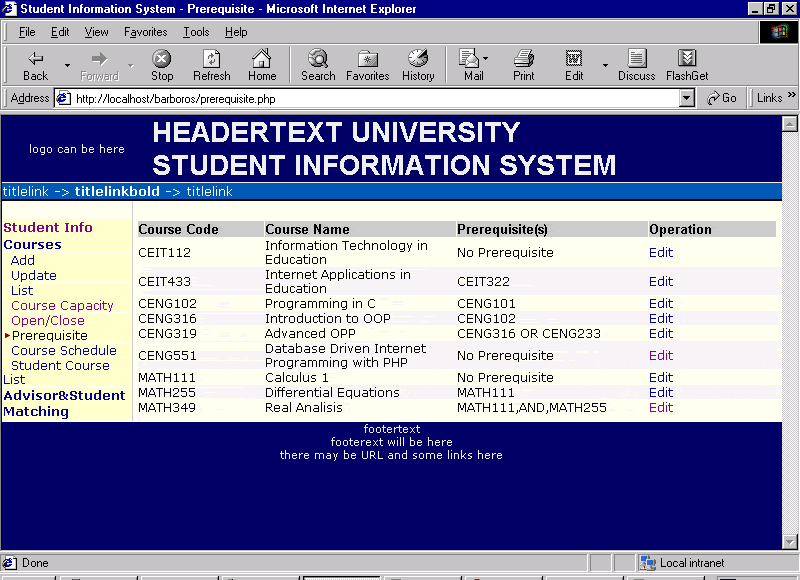 |
A Department Administrator can set prerequisite(s) of courses by using prerequisite menu. When you select prerequisite menu, the window will be opened, you see on the left. (Click on the image to see) This page takes the records of courses from database. |
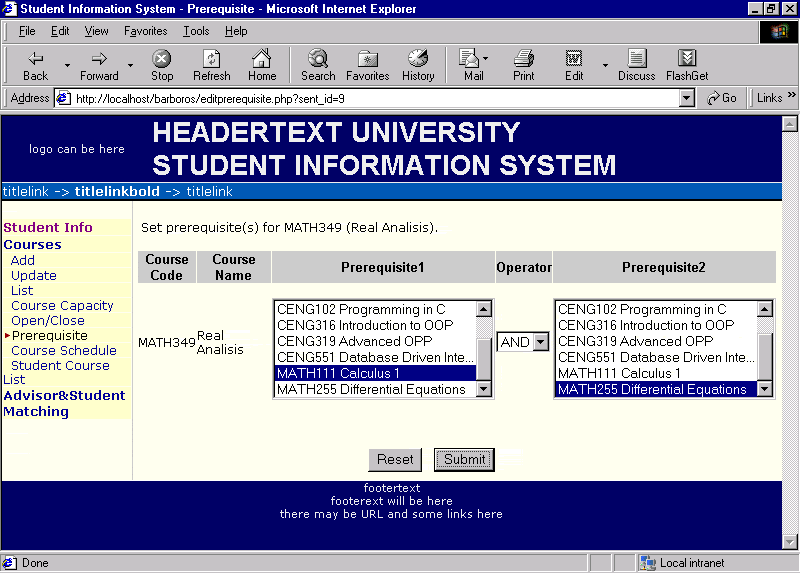 |
After selecting a course to edit, this page will come to edit the prerequisite condition of a course. |
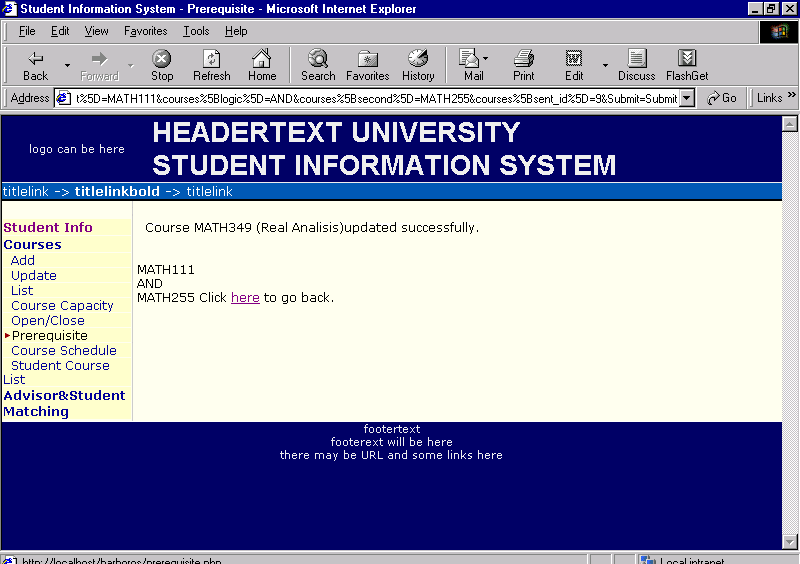 |
Finally, the prerequisite operation has done. |
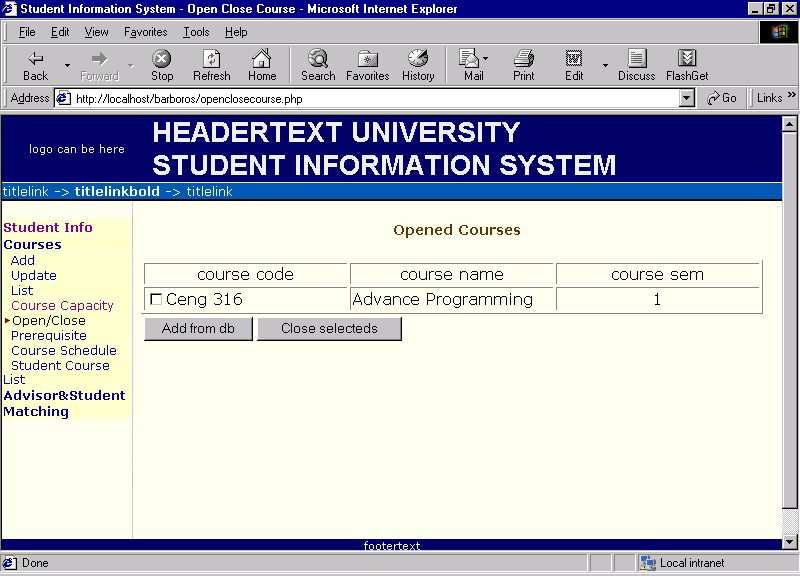 |
When a Department Administrator wants to open a course or to close a course, he will use Open/Close menu as you see on the left. (Click to magnify.) Firstly, he will add courses which one to open from database by clicking related button, then new page will come, you see below. |
 |
He may choose courses to open or close a course. |
|
Prepared by Barboros
CAN |